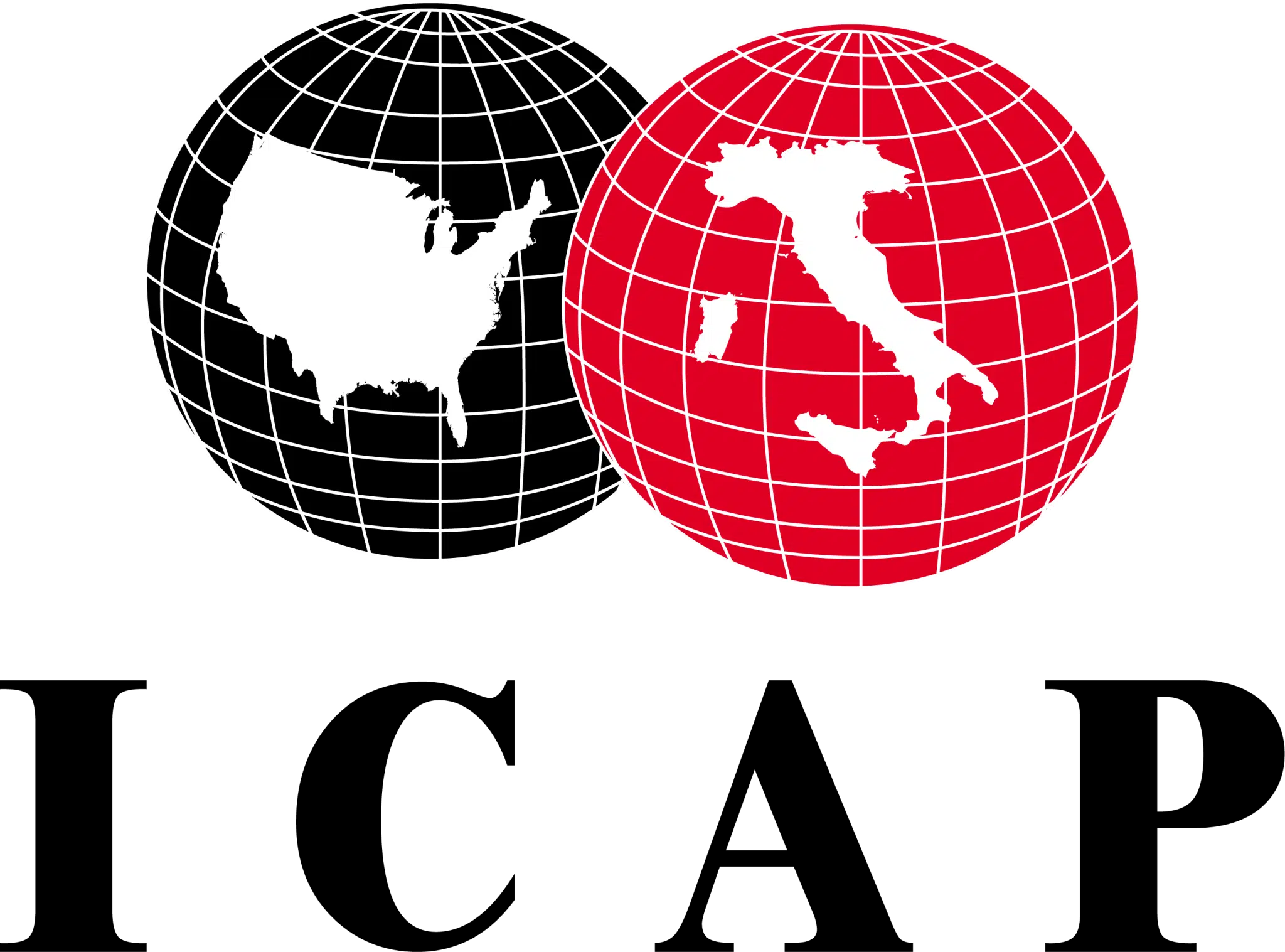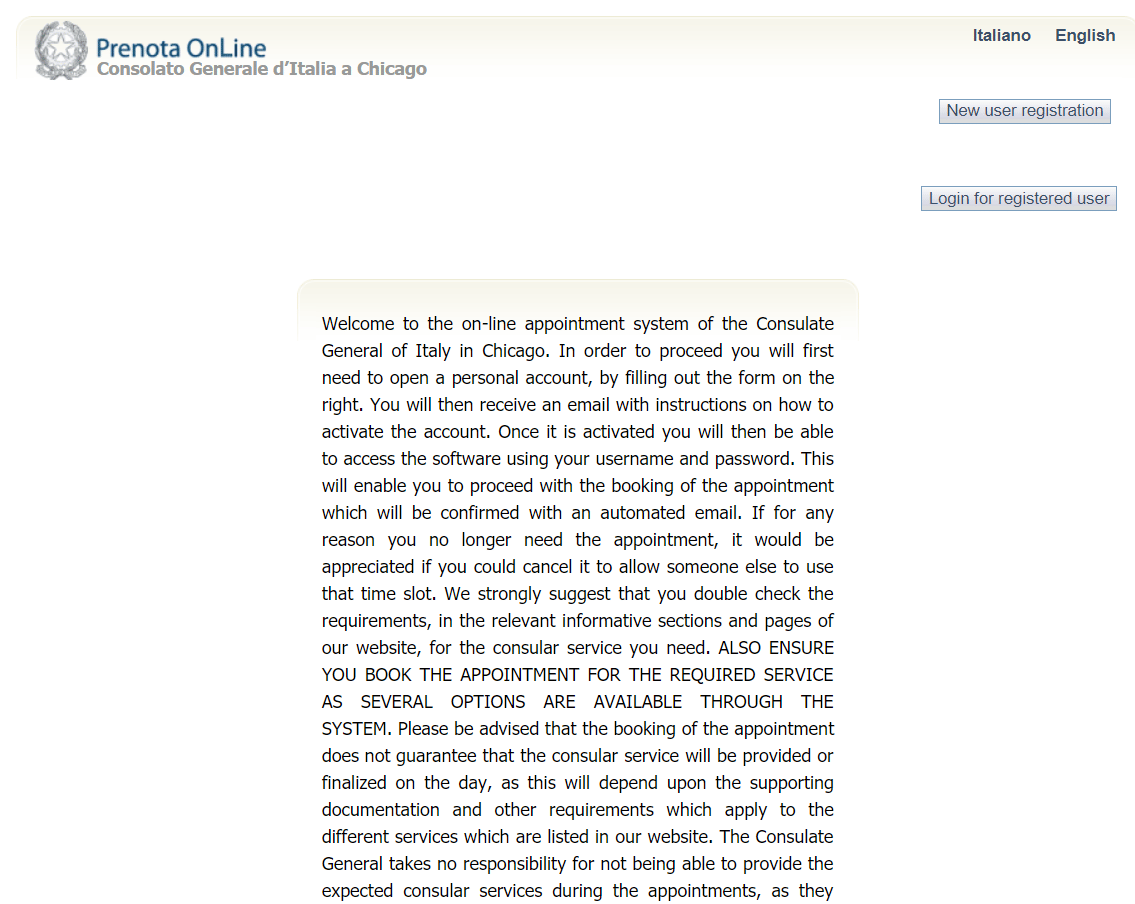If you are applying for Italian citizenship by descent at a consulate that uses Prenota OnLine and you are having trouble with scheduling your appointment, one of our clients has shared her tips & tricks to make the most of your time when trying to book an appointment at your local consulate. Continue reading what she wrote for a winning strategy to book your consulate appointment!
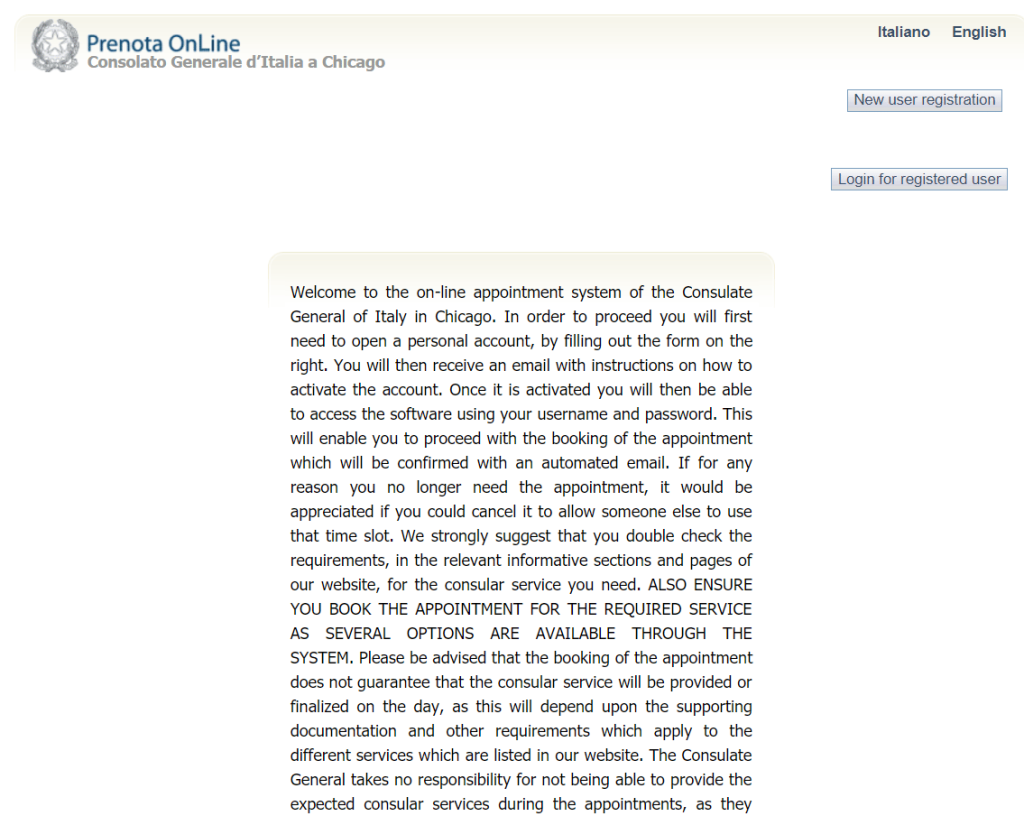
I may be a slow learner; it took me months to figure out exactly how to understand and operate the Italian consulate’s web site to book a citizenship by descent appointment online, putting bits and pieces of ideas together. But here is the system I developed, and I was able to schedule appointments for myself and family members:
- First, use the fastest browser and internet you can. We have good internet here at our house and I found Chrome to be the best browser. It is fast, and most importantly, to save time in the information entry process, Chrome saves all your previous responses, so I could just scroll down to the correct information (e.g. address) and click it instead of having to reenter the information.
- I stored all the information I would need to fill out the two forms on the consulate’s website in a program I use to store passwords. So: email addresses, passwords, passport numbers, addresses, occupations etc. This way, anything I need to enter on the consulate forms, I could just click “copy” in my password program and “paste” into the consulate form.
This helped a lot because sometimes I used another browser (Safari) that didn’t save my previous responses and, of course, sometimes responses are never saved (like passwords).
As you can tell, everything was to save every precious second of time.
- I set an alarm on my phone for SUNDAY, MONDAY, TUESDAY and WEDNESDAY afternoons to ring at 11:55 Italian time. This coheres with the Italian time when they say on their website that they open the calendars. It took me a while to figure out the correct days and one has to be careful about time zone changes.
At that time, I go to the website and begin entering my information. When I finish entering the information on the second form (the citizenship appointment form), I do NOT hit the confirm button right away. Instead, I have the timer on my phone set for 35 seconds; I hit the timer to start its countdown at 2:59. Then when the timer sounds, I hit the confirm button and it ALMOST ALWAYS takes me to the calendar and the open day is either already green or will turn green very soon. This after months of frustration getting only red days
Then I just pick a random time of the two available and USUALLY I am taken to the confirm screen. Now, at this point, the one thing I learned is that it is wise to take a second to make sure you have their robot-proof codes correct. If you get it wrong, and have to wait and reenter a second code, you have lost out. There is no guarantee, of course, that your correct entry will work; often I got a message saying there were too many people trying before me. BUT, it wasn’t hopeless and the most important thing was to get that GREEN day on the calendar. Then at least I knew I was in the game.
That’s my system! Nothing secret or mysterious, just a matter of near-perfect timing. It’s quite a web site! And sometimes I thought they were making it hard just to test our mettle. I was so happy every time I got an appointment…literally dancing around the room, and this little system just worked for me. As I said, I wasn’t frustrated anymore because I felt I was in the game. I knew I was the person of all the people in our family who had the most opportunity to be disciplined about being available at 2:55 to begin the procedure, so I set up individual accounts for each of us and then just jumped in. I did Andy first because he is our main applicant, then the two boys because it is more important for them to get citizenship than myself, and then me. Benissimo!
The steps were shared by Melinda who successfully scheduled appointments for herself and 3 family members using Prenota OnLine.